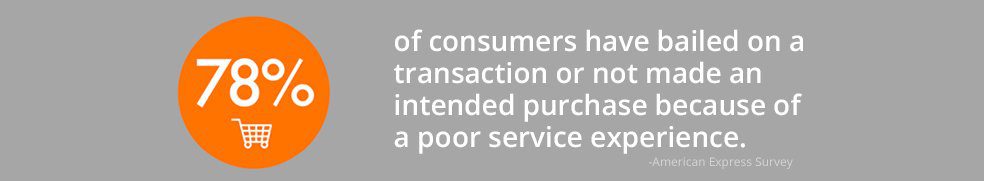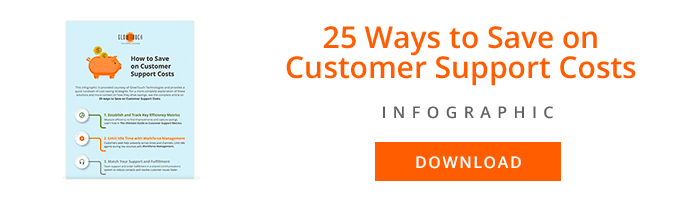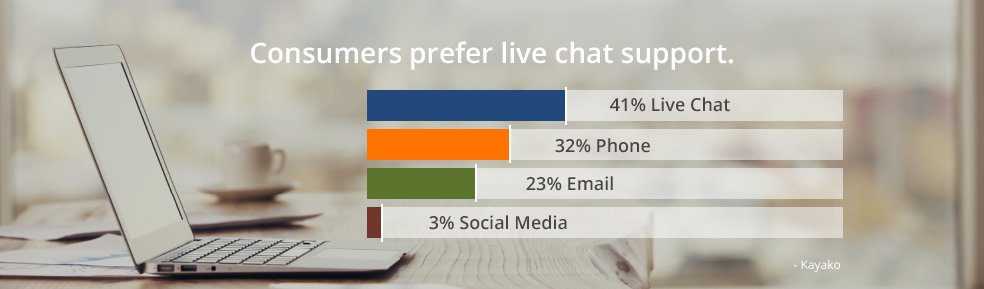Hours of Operation
In the ideal world, everyone would offer 24/7 coverage but for many companies it is not economically feasible or in some cases needed. When setting up your support operation start by examining who is your customer and where do they live. If your business is primarily a regional player supporting businesses that operate during normal business hours, staffing during that time may be all that you need. If your customers are spread across multiple time zones, consider where there is the most crossover and start to build schedules from there.
When to expand hours of operation? Whatever hours of operation you choose, it is important to track volume by interval to identify peak times. This includes tracking volume and activity when support staff is not available. If you begin to expand your footprint across multiple time zones and your product or service become mission critical for the customer, that is when expanded hours of coverage may become a higher priority.
Staffing Levels and Workforce Management
Contact centers strive to provide the best possible support, drive the most sales and build the happiest team with the fewest necessary agents. It’s all about efficiency. At a minimum, you always need two people, so one can cover for the other while they go on breaks. Then, depending on your hours, you’ll need more agents. For example, if you offer 24/7 support, that’s a full three 8-hour shifts. At a minimum of two agents working at any given time, you now need six agents minimum. Depending upon how many contacts you expect during peak service hours, you may need additional staff to achieve the desired service level for customers. Staffing the optimal number of agents can get very complex.
Historical patterns are the best way to predict future patterns, including peaks and valleys during the day. One can use a simple spreadsheet to develop an hourly forecast and by understanding a few key variables begin to estimate staffing needs by half hour.
Erlang C is a traffic modeling formula used in call center scheduling to calculate delays or predict waiting times for callers. Erlang C bases its formula on three factors: the number of reps providing service; the number of callers waiting; and the average amount of time it takes to serve each caller. There are free online calculators that utilize Erlang C that can be used as a starting point for developing schedules. Read more about workforce management basics.
Training
Training is absolutely crucial to a strong support operation. Agents need to become experts in your company, products and policies. They need to have great people skills, exhibit strong communication, be patient and have a desire to serve with empathy.
They need to be able to understand the culture of your customers — this comes into play when outsourcing with an offshore partner. Ensure your partner has strong cultural training programs in place.
For chat support channels, strong written communication is required along with the ability to multi-task. Training should incorporate listening techniques specifically for chat. If you are working with a near shore or offshore partner confirm they have ESL (English as a Second Language Training) in place. There are so many subtle differences in the use of the English language, mastering inferences and analogies takes practice.